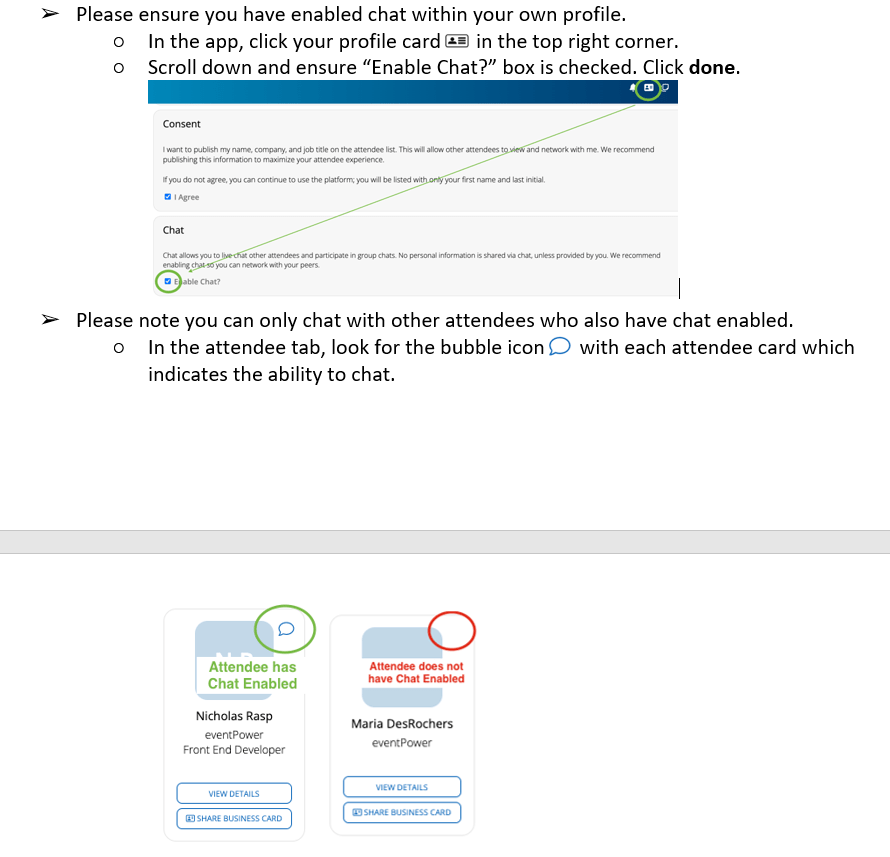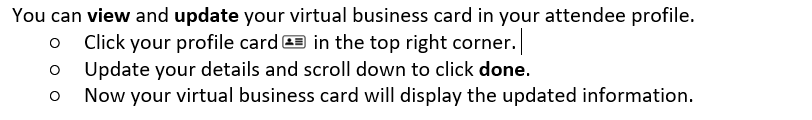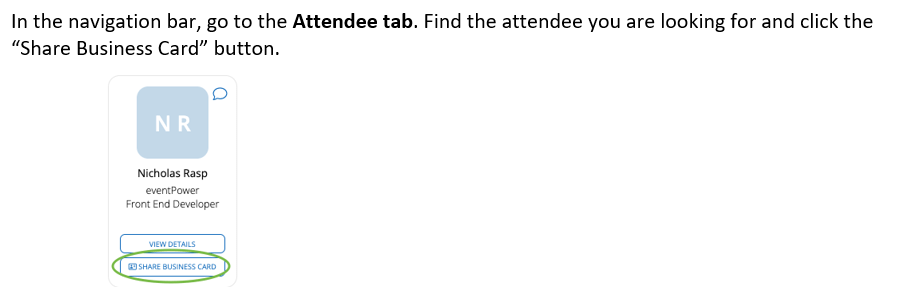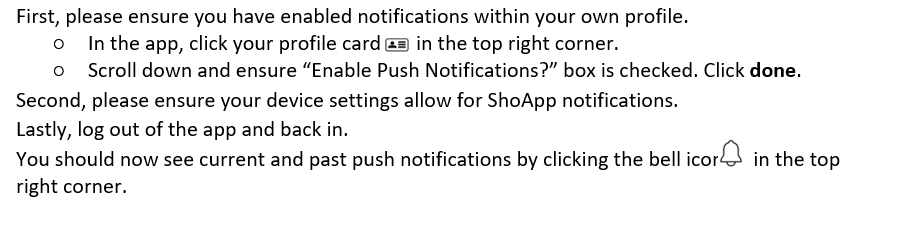Conference App
Start networking NOW with the Conference App!
This FREE app puts the entire conference at your fingertips and lets you connect with attendees before, during, and after the conference!
How To Download the Conference App
You must be registered for the conference before you can access the Conference App.
Android/Apple
- Scan the QR code to download the app to your Android or Apple device or CLICK HERE.

- Enter the email address you used to register for the conference to receive your login code.
- Select ATA65 from the "Events" list.
Desktop/Laptop
- CLICK HERE to open app. (Google Chrome, Firefox, or Microsoft Edge are recommended.)
- Enter the email address you used to register for the conference to receive your login code.
- Create your unique password.
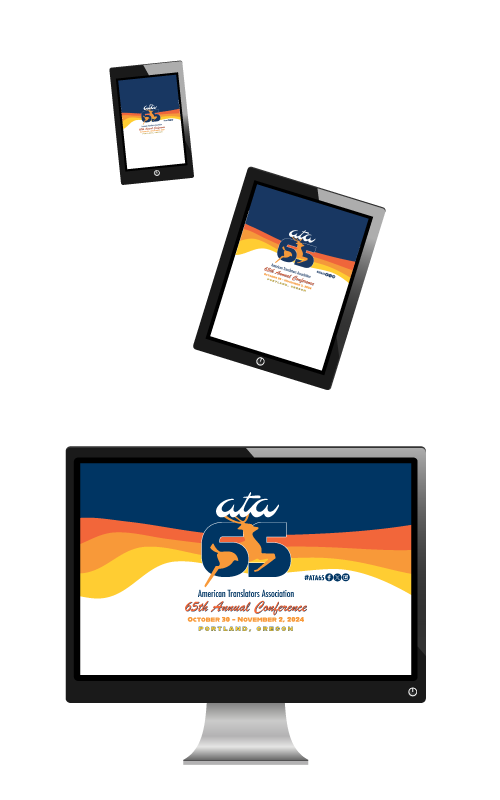
Network beyond the conference
- See the list of attendees before you arrive.
- Exchange Virtual Business Cards with attendees.
- Chat with your fellow attendees.
- Check in with Facebook, Twitter, or LinkedIn.
Reach out to exhibitors & sponsors
- Create your own list of booths to visit.
- View floor plan to locate booths.
- View company profiles and contact information.
- Click to contact or visit company website.
Easily access sessions
- Browse session schedule and abstracts.
- Create your own personal schedule.
- View handouts and slides.
- Submit evaluations instantly.
- Receive alerts for schedule changes.
Frequently Asked Questions:
Questions?
Before the conference, contact ata65registration@atanet.org.
At the conference, visit the ATA Help Desk.
American Translators Association
211 N. Union Street, Suite 100
Alexandria, VA 22314
Phone: +1-703-683-6100
Fax: +1-703-778-7222
Email: ata@atanet.org
Website: www.atanet.org