Can Clients Find You? Help Them With Google My Business

I am willing to bet that marketing your translation or interpreting services to potential clients is not something you look forward to. Most of us usually dread or postpone this task. Wouldn’t it be nice if clients came to you instead?
Well, it is possible to get closer to that goal with a Google My Business (GMB) listing. In this post, I’ll be sharing my personal experience of using Google My Business to make it easier for clients to find me online.
People often look for service providers on the go or through their mobile devices. Having a Google My Business page makes you more visible to those who are searching for the type of services you provide. Think about the last time you searched for a professional service. Chances are, you started by typing in the name of that service in your favorite search engine. For most people, that’s Google. If you are looking for someone local, you probably used Google Maps.
But I can’t compete with agencies that invest time and money into search engine optimization! They’ll always be at the top of the search results.
That is not necessarily true anymore. Google is focusing more and more on bringing the most relevant search results to the user; that means pulling information from Google Maps, social media sites (such as LinkedIn, Facebook, etc.), and other online sources. In fact, when Google looks up information for someone searching for, say, a certified Russian translator, it takes into account three criteria:
- Relevance: Does this business offer the service that the user is searching for?
- Distance: Is this business located in the same area as the user, or does it provide services in this area?
- Prominence: Does this business appear to be legitimate?
By filling out your Google My Business listing, you can make sure that you tick all the boxes. Google will put your business listing at the top of search results, right after the listings marked as ads, in the Google Maps section. Here, your potential client will see the name of your business and your contact information.
More than half of new clients that contact me tell me they found my information through a Google Search. And no, those are not just individual clients looking for official document translations. Thanks to this strategy, I started working with local law firms, digital marketing agencies, and other businesses that need translation or localization services.
But isn’t Google My Business meant to promote brick-and-mortar businesses? I don’t want to make my home address visible online!
That is a valid concern for those of us who work from home. You do need to provide your physical address to create a Google My Business listing, but as soon as it is verified, you can edit your Business Location and delete your home address. Your business will then be marked as “no location; deliveries and home services only.”
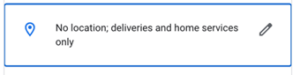
But how does this affect the distance criteria mentioned above? To make sure that your business listing appears in the Google Map search results, you’ll need to list your Service areas. Think about your ideal clients and where they may be located. You can enter up to twenty service areas, using zip codes or names of counties, cities, or states.
While filling out your Google My Business listing, it is important to think like a potential client would and complete all sections of your profile that will help them see you are the right person for the job. This will also help establish your relevance in Google Search results.
To help your clients (and the Google Search algorithm) see if you are the right fit, you should complete these sections of your GMB listing:
- Business hours: Are you open on weekends? Can clients reach you after 6 pm? If your listing says that you are open on weekdays and a client is searching for a French interpreter on a Sunday, Google may still include you in search results but will mark your business as “Currently closed”. If you’d rather still receive the client’s inquiry, it is a good idea to list your Online service hours. They may differ from your preferred business hours and give a client a nudge to contact you.
- Website: If you have a website for your translation or interpreting business, add the link to your Google My Business profile. It helps establish prominence (important for search results!) and helps your website Search Engine Optimization (SEO). If you do not have a website yet, add a link to your ATA directory listing or another membership association that you would like your clients to contact you through. The website link appears right next to the business listing in Google Maps results, so people can go straight to your website (or your ATA directory listing).
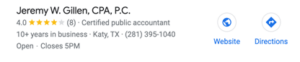
- Services: Make sure to list all the services that you provide. Again, think as a client and use the search terms that they would use. It is a good idea to be specific: list your language pair, what type of translation or interpreting services you offer, in what settings you interpret, and what types of documents or content you translate or localize. The more specific your service list is, the more relevant your listing will be to your potential client’s search results.
- From the business: This is another opportunity to describe your translation or interpreting services and how you can help your ideal clients. Be clear and specific. What you write in this section not only tells clients if you appear to be trustworthy and a good fit for them, but it also provides keywords for Google Searches.
- Phone number: You can list your business phone in this section or, if you are not comfortable receiving phone calls from clients, you can leave it blank. One thing to keep in mind is that people who search for professional services on the go usually like it if they can simply click that “Call” button next to the business listing and talk to someone right away.
One of the main questions that potential clients have is: Can I trust this service provider? This is why the Reviews section of your GMB profile is so important—it satisfies the prominence criteria of Google Search, which tells the search engine that your business appears to be legitimate, and it helps the potential client feel that they can trust you.
When a client thanks you for a job well done, ask if they would be willing to write a brief review for your Google My Business listing and send them a direct link to the review form. You can get it from the home page of your GMB listing. When you receive a nice review, it helps boost your ranking in search results and brings more clients. Plus, now you have a testimonial that you can use on your website too!
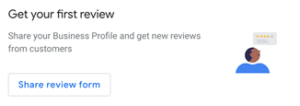
There are many ways of attracting new clients, and a well-maintained Google My Business listing has been a great addition to my marketing toolbox. If you have a website, a completed GMB listing also works in favor of your website SEO. That’s a win-win in my book!
About the Author
 Veronika Demichelis, CT is an ATA-certified English>Russian translator. She has a master’s degree in linguistics and intercultural communications and an MBA in human resources management. She currently serves as President-Elect of American Translators Association (ATA). She is an instructor for the Houston Community College Translation and Interpretation Program and a co-host of the Smart Habits for Translators podcast.
Veronika Demichelis, CT is an ATA-certified English>Russian translator. She has a master’s degree in linguistics and intercultural communications and an MBA in human resources management. She currently serves as President-Elect of American Translators Association (ATA). She is an instructor for the Houston Community College Translation and Interpretation Program and a co-host of the Smart Habits for Translators podcast.
1 Comments
Leave a Comment Cancel Reply
Recent Posts
Have an idea for us?
If you have feedback or ideas for future articles, contact the Business Practices Committee.

Thank you for these tips, Veronika. I have a Google My Business page and never thought much about it till I read your article. Excellent points!