How to Review a Translation

As translators, the first draft of our translation is only a starting point. We need to verify the quality of our work before we send it off for publication. The following list is not comprehensive, but it will help us find most of the problems we have to solve.
Check for completeness
Go through every unit of meaning and make sure it was translated. We translate meaning, not words—and skipping easy words like “no” completely changes the meaning!
Check for accuracy
Check the nuance of the source. Words are usually carefully chosen to give the reader a specific impression. We see this often in articles with political content. Person First language, as illustrated below, is expected more and more often.
| Person-First Term | Outdated Term |
| Person with diabetes | Diabetic |
| Neurodiverse person | Autistic person |
| Adults in custody | Incarcerated people |
| They | He/she |
| Undocumented immigrant | Illegal alien |
| Foreigner | Alien |
Tips to ward off potential problems with completeness and accuracy checks
It is easy to lose our place. To solve that, we can use several approaches.
- When you first start a review, change the font and the font size for the whole translated text. Change the font back to the desired font as you go. This does two things: It helps you keep your place, and it helps you find strange paragraph breaks that will cause problems later in the publication process. Another option is to highlight the whole document and unhighlight it as you review.
- Use the Read Aloud feature in Word. Have Word read one document while you check the other one. This is my favorite way to find wrong numbers in official documents and unnatural constructions!
- Computer Assisted Translation (CAT) tools help us keep our place, but we also need to check the document in its target format before releasing it. Things that we did not notice in the earlier processes might show up here.
Check for readability
Read the text as an editor. Anything that makes you stumble should go. Every time you make a change, check the source to verify that the previous checks (accuracy, nuance, precision) are still good.
Problem with this check
Of course you will think it is readable—after all, you wrote it! To overcome this, imagine a reader and put yourself in their place. Since they do not have context, will this be clear to them? Can they understand it after a cursory reading?
Don’t be tempted to repeat grammatical or spelling mistakes from the source text
Replicating mistakes makes your translation a parody, and we are not there to mimic the text. We also run the risk of introduce new mistakes. We are there to translate the message, not the words. For example, an interpreter is not expected to cry when the speaker cries! That is mimicking and goes too far.
Watch for these common mistakes
Excessive use of the word “that.”
Punctuation. Each language has its own punctuation conventions and they should be used accordingly.
| English | Spanish |
| “That house is nice,” he said. | “Esa casa es linda”, dijo. |
| Please call my supervisor ─ Peter Brown ─ on Tuesday. | Por favor llame a mi supervisor, Peter Brown, el martes. |
| “What did you tell me, Peter?”
“That it is late, Maria.” |
─José, ¿qué me dijiste?
─Que es tarde, María. |
Capitalization. Make sure caps are used per target language conventions. One of the most common translation errors is to use capitalization to match the source text.
Consistency in terminology. In some languages, the use of synonyms is preferred to avoid boredom. However, technical terms and key terms should be translated with consistency.
Spelling. Never send something off without running a final spell check! However, the spell check won’t catch everything.
Ask yourself these questions:
Did you find the best way to say something at the very end of the document? Find where else you should modify the same thing to match. This is common.
Did you translate a term with one meaning, but later in the document you see that it is used in a different way? Go back and fix it all the way through the document.
Check for consistency
There are tools to check consistency, which help a lot with spellings of brands, etc.
Perfect It does this very well, and for this particular use, you can use it in any language.
Word Rake will flag phrases that are extra wordy and suggest replacements.
Warning: These tools are not created for us to accept every change they suggest! They are just consistency checkers, and we need to accept or reject each change on its own merits.
One trick for name consistency is to type a short abbreviation or acronym and the use Find and Replace at the end. For example, for Albuterol you could type BNA and then replace all BNA to Albuterol at the end. For names that are tricky to spell, use unique initials to avoid misspelling.
When you do this, make a table in a separate document so you can do the find and replace at the end. This style guide table could also be at the very start of the translated document, and you delete each thing as you check it.
Make sure you follow the brief!
- If you were told the final translation should be no more than 5500 words, and you are at 7000, find ways to reduce wordiness and take the time to express things more concisely.
- If it is a PPT file, make sure you are able to fit the text in the slide with a readable font!
Take extra care with slides and spreadsheets
Excel and PPT have challenges because they are not designed for editing. CAT tools handle these files well, but you may still need to make adjustments in the final file. If so, agree ahead of time on charging for that bit of desktop publishing.
PPT: Take the presentation, view it in outline mode, and copy the whole outline into a Word document. That allows you to translate from there, then dump it back in. Of course, you can let them adjust the presentation, or charge for the extra desktop publishing time. Agree on who does what before you start!
Excel: Copy the doc into a Word table, translate it, and send it back to Excel. If you are adjusting for space, make sure you add that to your fee.
Watch out for hidden text
Graphics can sometimes cover your text. Pick up the graphic, move it to the side, and edit. You are still responsible for the text that is hidden under the graphic!
There can also be text hidden in tables or text boxes. Always check the final version of the translation to make sure you translated everything!
Ask what to do with text in images. Often, this is the text we miss. I often create a table with the source-target text and ask the requester to make the changes to the graphic. I typically place it right next to the graphic and put a comment in the text. The comment could say: “Check this graphic. It has English text. See translation of text below.”
You can also do a graphic overlay of the text over the image…
| Where it says… | The translation is… |
| Acceptable box | Caja aceptable |
| Etc. |
Never forget the why
A quality translation reduces liability risk for the client, helps them communicate clearly and shows respect to the target audience. The details listed in this document help us consistently meet the goal of our clients, as they reach out to communities that speak a different language. This applies to all texts. I often translate forms, press releases, healthcare instructions, evidence for court, and training manuals, and these principles apply to all the translations we produce. For best practices, I always work with a reviewer and together we go through our work looking for these issues. This is one of the key reasons to work with an equally qualified colleague as an editor.
Recommended resources:
Lunsford, Andrea A. The Everyday Writer. Boston: Macmillan Learning, 2020
Eby, Helen. Principios de redacción. Self-published, available for free download from Spanish Editors Association. 2020
Gaucha Translations work order: This document has a good list of issues we must consider in translation, and it is a way to bring all of them to the table with the client before we start.
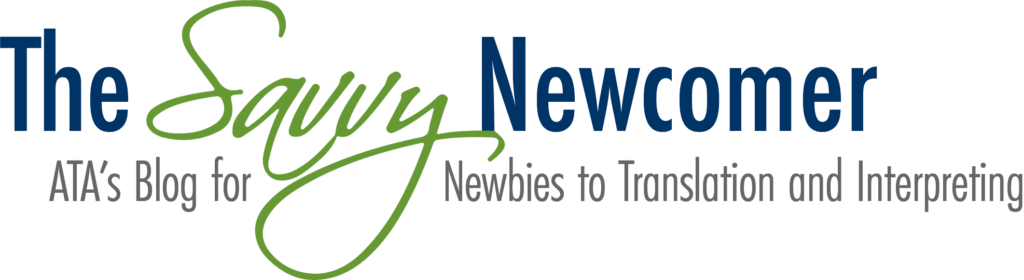
Thanks so much