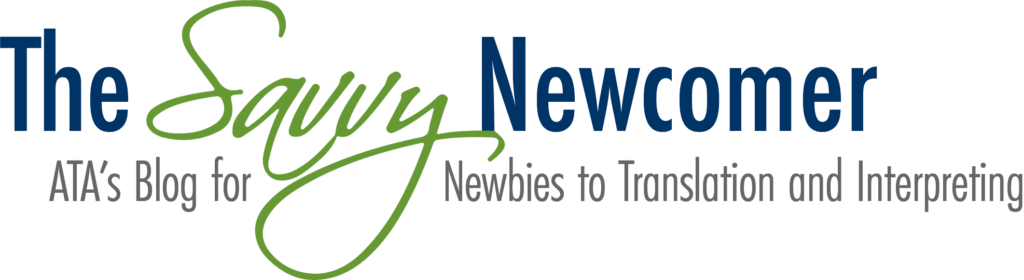Your Guide to a 5-Star Email Signature

This post was originally published on LION Translation Academy. It is reposted with permission.
If you want to break into the premium market, a quality email signature can go a long way (provided that you’re also a terrific translator, of course!).
Yet so many translators opt for a generic Hotmail address and an email signature containing nothing more than their name and phone number.
This post will tell you exactly what you need to include in your email signature to start wooing, wowing, and winning over clients in no time. While we’re at it, we’ll also cover a couple of super-cool free tools you can use to do this in a snap.
Mirror, mirror…
We translators don’t interface with clients quite the same way as other professionals, do we?
While clients are used to meeting their financial advisor face-to-face in an office building or even at their own home, they will rarely ever meet their translator. And if we are honest with ourselves, many of us like it this way, as we tend to hide behind our email address. Most translators I know are introverts, just like me! And that’s great. It takes all kinds to make a world.
Rest assured that you don’t need to start attending every social event you hear about in order to break into the premium market. Simply improving your email signature will already go a long way to demonstrating your professionalism and building a genuine bond of trust with your clients.
So let’s get to it!
Signature savvy
Before we even get into your email signature proper, let’s talk about your email address. There is no good reason to be using a Hotmail address in 2023 as a professional translator. With a free Gmail account (which is much more secure), you can name your email whatever you want, or link it to your domain name (which is what I do… my email is info@traductionslion.com).
Next up, let’s go over the sections of your email address, in order:
Your name
This might sound very “duh,” but I see many translators who are getting their name wrong on their email signature! If you have a bachelor’s degree in translation or a master’s degree in anything remotely related to your areas of expertise, you should absolutely be displaying that “B.A.” or “M.A.” after your name. I am aware that this practice is sometimes frowned upon in francophone countries, but I disagree that we should omit our qualifications because of silly cultural rules that other professionals break all the time.
You might have a degree in something that you think is unrelated to translation, but you never know if it might be highly valuable to a translation client. For example, I write “M.Ed.” after my name because even if I only do a little bit of translation in the field of education, many research clients are reassured since those initials tell them that I have a master’s degree and I therefore understand quantitative and qualitative research methods. This is a massive plus in selling my services. And in some cases, clients in completely different fields have referred me for academic translation projects because they saw those initials and made the connection when they heard about a research translation job.
Long story short, if you have degrees, add them after your name! And underneath that, make sure to give your professional title, i.e., “professional (or better yet “certified”) FR>EN translator.”
Phone number and website
Pro tip: You don’t need to write https://www.translationbusiness.com” anymore. Simply write “translationbusiness.com,” select it, and press Ctrl+K to add a link to your homepage. This will look much tidier and more professional.
Somewhere in your signature, you are also going to want to add your logo. I highly recommend that you get your logo professionally designed. Your logo is key to virtually every touch point with your clients. A professional logo goes a long way to cementing your credibility and speaking to the kinds of clients you want to attract—and keep for life.
Moreover, we translators are constantly reminding people of the importance of buying professional translations from professional human translators. When it comes to graphic design, we need to walk the talk and hire professional graphic designers! This is the hallmark of a true professional.
We are not quite done yet! Believe it or not, I’m going to recommend two more things if you really want your email signature to stand out and wow your existing and prospective clients.
Let’s connect on LinkedIn!
After you’ve given your website address, I recommend that you write something like “Let’s connect on LinkedIn!” (or On se rejoint sur LinkedIn? in French). Then go find your LinkedIn URL and link that bit of text to your profile (remember Ctrl+K?). Here’s where you can find your LinkedIn URL (which you can and should personalize, by the way!):

Alrighty! I’ve saved the best (but most controversial) for last. Here goes nothing.
I know that many translators will vehemently disagree with what I’m about to write, but do know that this is a common practice in many, many fields and industries today.
Ignore best practices at your own peril…
So here it is, folks: I recommend that you get professional corporate photos done and add a friendly headshot to your email signature. 😮
Shocking! Unthinkable! I know. I can hear the objections already. How inappropriate! Clients should hire us solely based on the quality of our texts, not our good looks! And what about age- or ethnicity-based discrimination?
Think about it this way:
Most professionals meet clients in person (or at least on Zoom). And their smile and body language are a HUGE factor in people’s decision to work with them… or walk away. Remember that most human communication is nonverbal. A friendly headshot isn’t about our personal characteristics but about our warmth and how we choose to show up in the world.
Since we translators rarely meet our clients, our email may be their only direct point of contact with us. If you want to smile, look them in the eye, and shake their hand to convey your professionalism and enthusiasm… your headshot may be your only chance to do so!
You don’t need to take my word for it. Start noticing your own clients’ and business partners’ email signatures! Communications firms and financial advisors, for example, almost always have stand-up email signatures complete with corporate photos. I’m sure many of your clients have gotten on the bandwagon. And if you want to connect more deeply with your clients, I suggest that you consider doing so too.
Of course, this may feel overwhelming and you may disagree with the practice on various grounds. That’s fine. I will say, though, that several of my coaching clients have developed thriving businesses because they are willing to push the envelope. Sometimes you have to do extraordinary things if you want to achieve extraordinary results. But not everyone is willing to go there, and that’s fine.
Alright! Let’s wrap up.
We’ve covered your name, title, phone number, website, logo, LinkedIn invitation, and photo. The next question is… how do I put all this together into an email signature?
Again, you can go to a graphic designer to ask for some help with this. Or you can glean inspiration from my own email signature:

Finally, there is a FABULOUS free tool you can use to combine all these elements in a done-for-you template, and that is Canva.
Check out these awesome free email signature templates for writers!

All you need to do is personalize the design and then copy/paste it to your email signature. Done and dusted!
Pretty painless, right? You can even take this a step further and use Canva’s new Magic Design option, which lets you import your media and auto-design an email signature. Here’s what it came up with for me… in literally one click!

Apparently my name is now Alexander, but that’s OK, because the design is so easy to edit in Canva :p
In conclusion
A professional email address is a quick and easy way to showcase your expertise and even create a “virtual handshake” for each communication with your clients. Even if you don’t end up adopting all the components I’ve presented here, if you’ve taken away one or two insights that will help you take your email signature from “snooze” to “snappy,” I will consider that I’ve done my job!
About the Author
 Joachim (Joe) Lépine, M. Ed., C. Tr. is a Quebec based French-to-English translator with a passion for helping translators to thrive.
Joachim (Joe) Lépine, M. Ed., C. Tr. is a Quebec based French-to-English translator with a passion for helping translators to thrive.
Joe has trained for ATA, Training for Translators, the United Nations, the European Commission, OTTIAQ, Magistrad, Editors Canada, the Translation Bureau, ITI, and many other organizations worldwide. In 2022, Joe co-founded LION Translation Academy together with Ann Marie Boulanger, M.A., C. Tr. in order to empower translators with mini-workshops on business, language and tech topics.
Joe taught English translation and related courses at the University of Sherbrooke for close to 15 years and was head of the OTTIAQ continuing education committee from 2013 to 2020. He holds degrees in fine arts, professional translation, and education, respectively from Concordia University, Université de Sherbrooke, and Plymouth State University.